Presentation of the Force Feedback Tablet
Inclusive Haptic Surface
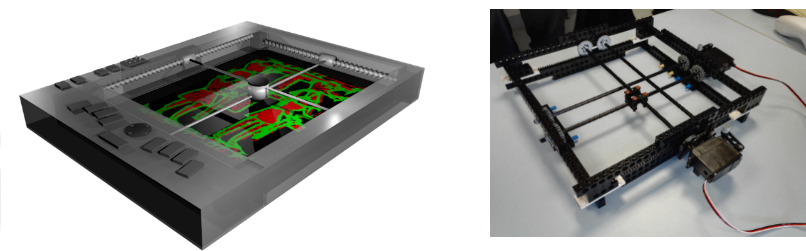 Figure 1. F2T : the model (image on the left) and the lego-prototype (image on the right).
Figure 1. F2T : the model (image on the left) and the lego-prototype (image on the right).
Figure 1 shows the model and the first prototype of our haptic force feedback tablet called F2T (Force Feedback Tablet). It is a support that can be clipped to a screen (on a PC, a smartphone, etc.) on which 2D information (e.g. an image) is displayed. This image can be explored with the joystick attached to the support by means of two orthogonal bars which can move above the whole image.
The image displayed on the screen is created thanks to the force feedback: the joystick follows the movement of the user by opposing it with a variable resistance. It transforms the screen image into a haptic image. Thus, following the principle of "perception-action", the action of moving the joystick creates perception. User movements therefore allow it to interact with the content of the image for a better understanding. These movements contribute to the creation of a mental image associated with the image displayed on the screen.
Original Haptic Effects
The tablet simulates the different types of friction (e.g. fluid, solid)or control
the speed of the finger movement (joystick). These effects make it possible to slow down
or stop the movement of the finger.
The different types of friction are used to represent regions and their textures.
Variations in height and edges allow you to follow the shapes (outlines) of objects.
The following video shows the exploration of contours; the more intense the green image,
the more the contours are easy to follow.
Green colored parts encode the variations of height and edges
Dynamic Effects
Visually dynamic effects (e.g. wind eddies) are simulated by original primitives, such as
flow / flow, attractive / repulsive force field.
The image on the left in Figure 2 shows Van Gogh's painting "The Starry Night" with a
vortex in the center of the image, while the image on the right uses the "flow" effect
to simulate it when the joystick is located on the whirlpool in the image displayed on
the screen.
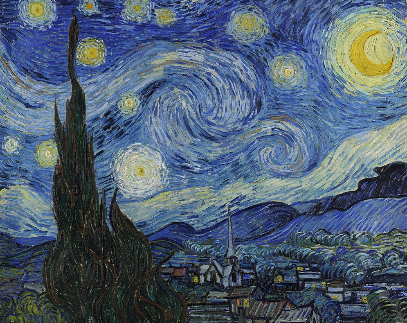 Figure 2 : Image (The Starry Night of Van Gogh) and associated effects (ci-dessous).
Figure 2 : Image (The Starry Night of Van Gogh) and associated effects (ci-dessous).
Two usage modes
In passive mode (or guidance), the user puts his finger on the joystick and
the F2T's control system trains him to explore the image displayed on the screen.
In active (or free) mode, the user explores the image by imposing movements on the joystick.













